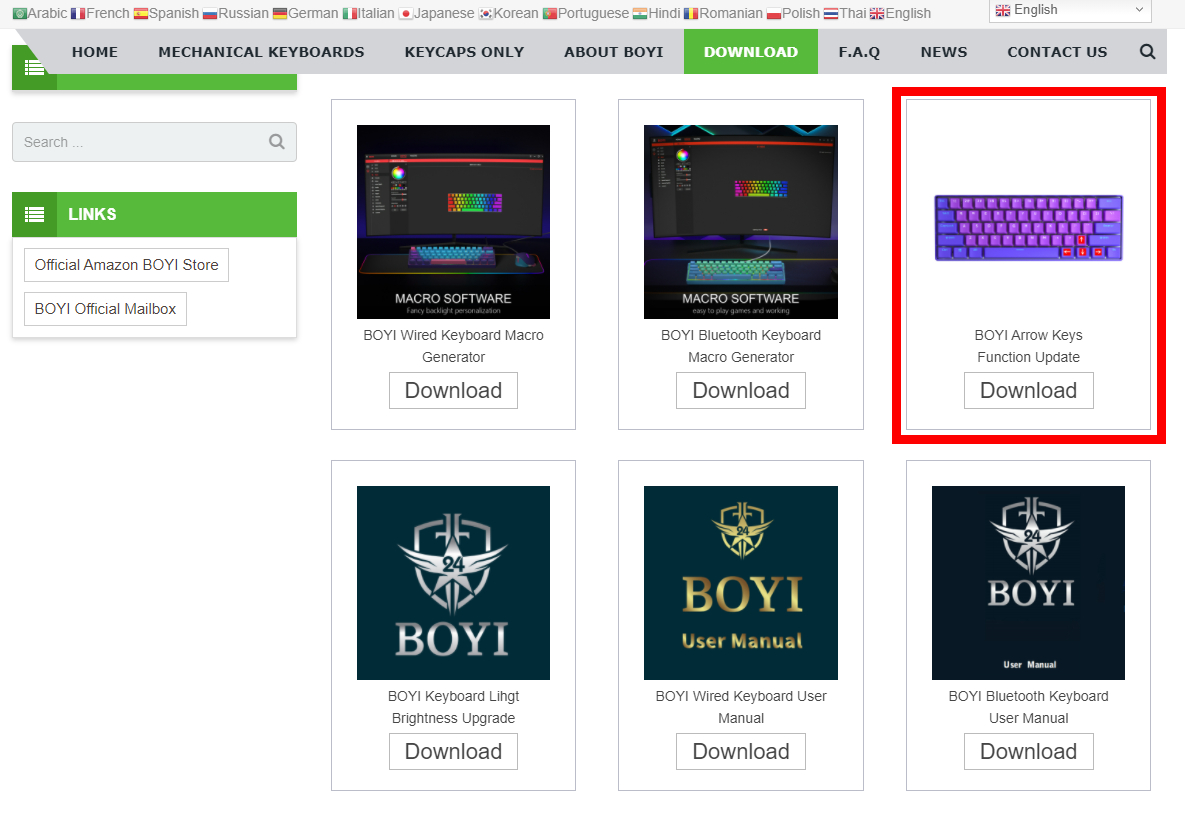News Four: About arrow keys
First we are very sorry about the inconvenience caused by us.
As there were some problem of the PCB,we have a batch of Boyi 61 keyboards without the function of arrow keys.
As usual,the arrow keys of our keyboard are on the /?,right Alt,right Menu,right Ctrl,and you just need to press the Fn plus any one of them.
If you find that the arrow keys function on your Boyi keyboard can't work,you may have bought this batch of keyboards.
But don't worry,our PCB manufacturer said once you download our update drive, you can use the arrow keys function.
After updating,press Fn+/?,then /?,right Alt,right Menu,right Ctrl become the arrow keys,and they will have backlits.
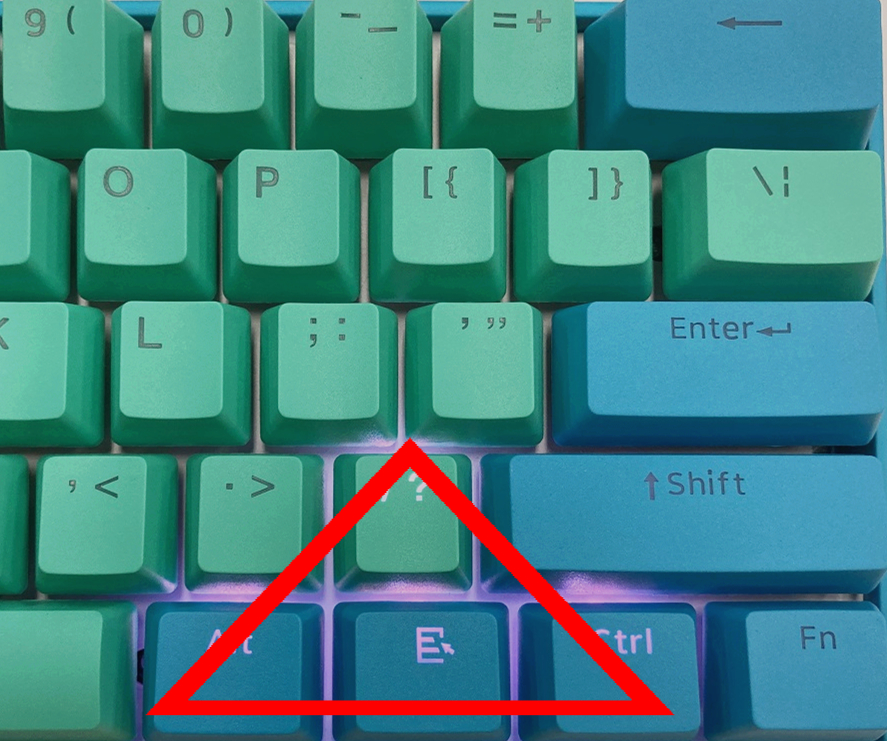
Please go to our DOWNLOAD page to download the driver.